Description: The following steps below provide instructions on how access your Identifake Results of previous scans. This is useful if you ever need to report a scan that is in question.
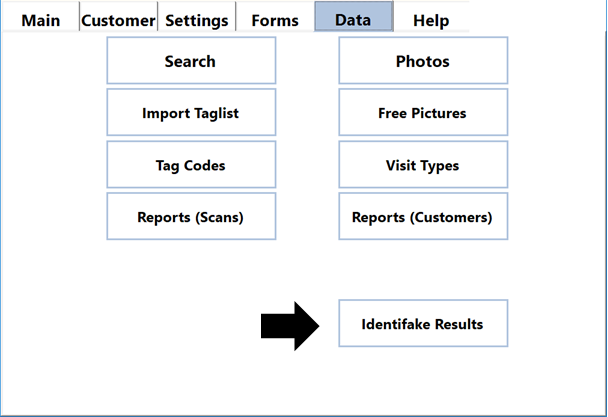
Step 1: Go to the Data tab then select Identifake Results.
Note: You will require your pincode to access the Identifake Results.
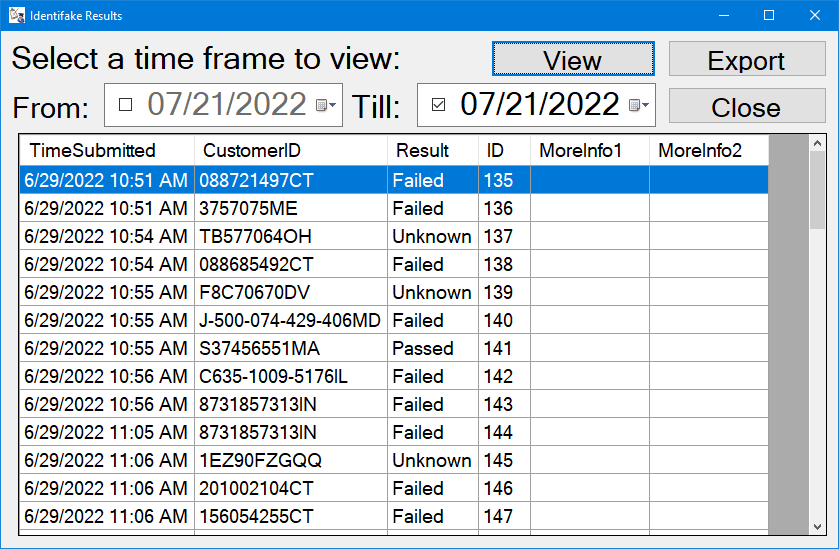
Step 2: In the Identifake Results window select the time frame of result you would like to view.
Once the desired time frame is set, select View. You will see the results appear.
Double tap on the result you would like to view.
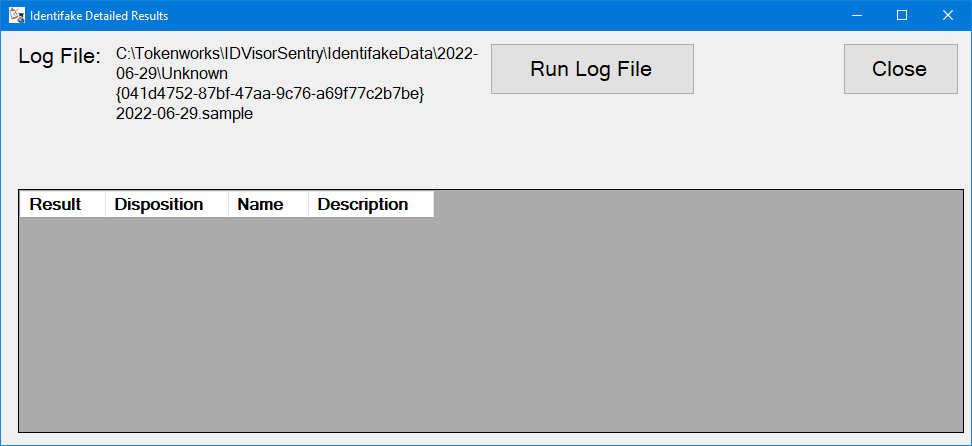
Once you double tap on the result, you will then have access to the log file of the scan.
Tap on Run Log File to run the scan again.
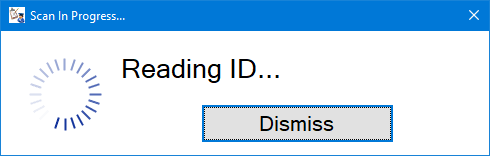
The Identifake software will begin to read the ID again.
Navigate back to the Main screen while the software is reading the ID.
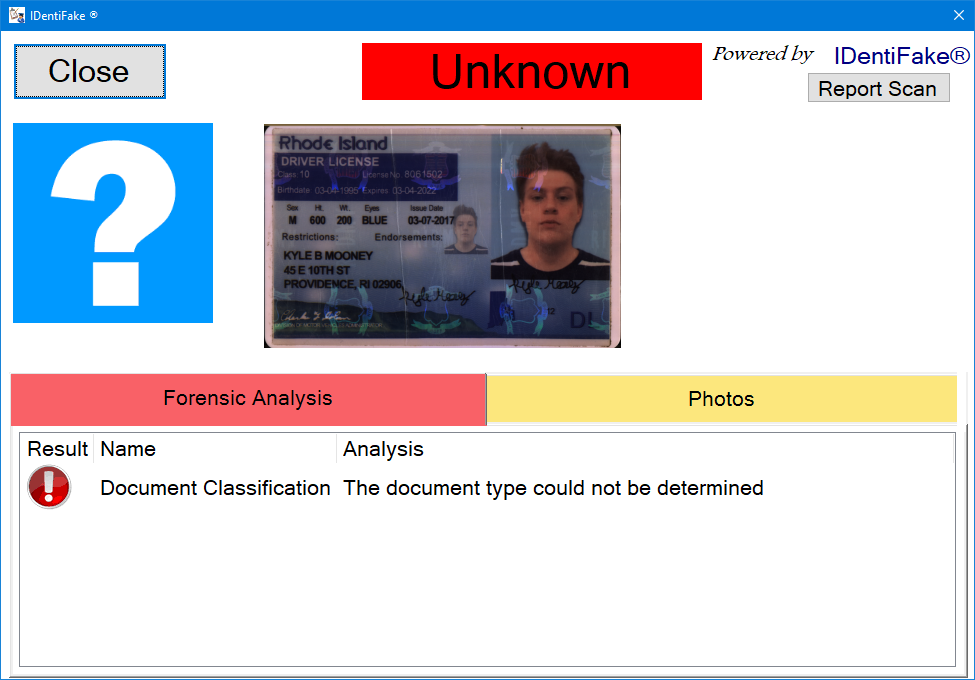
You will now be able to view the detailed scanned result again and use the Report Scan feature if needed.
Click here to see how to use the Report Scan feature to report the ID to Tokenworks.
